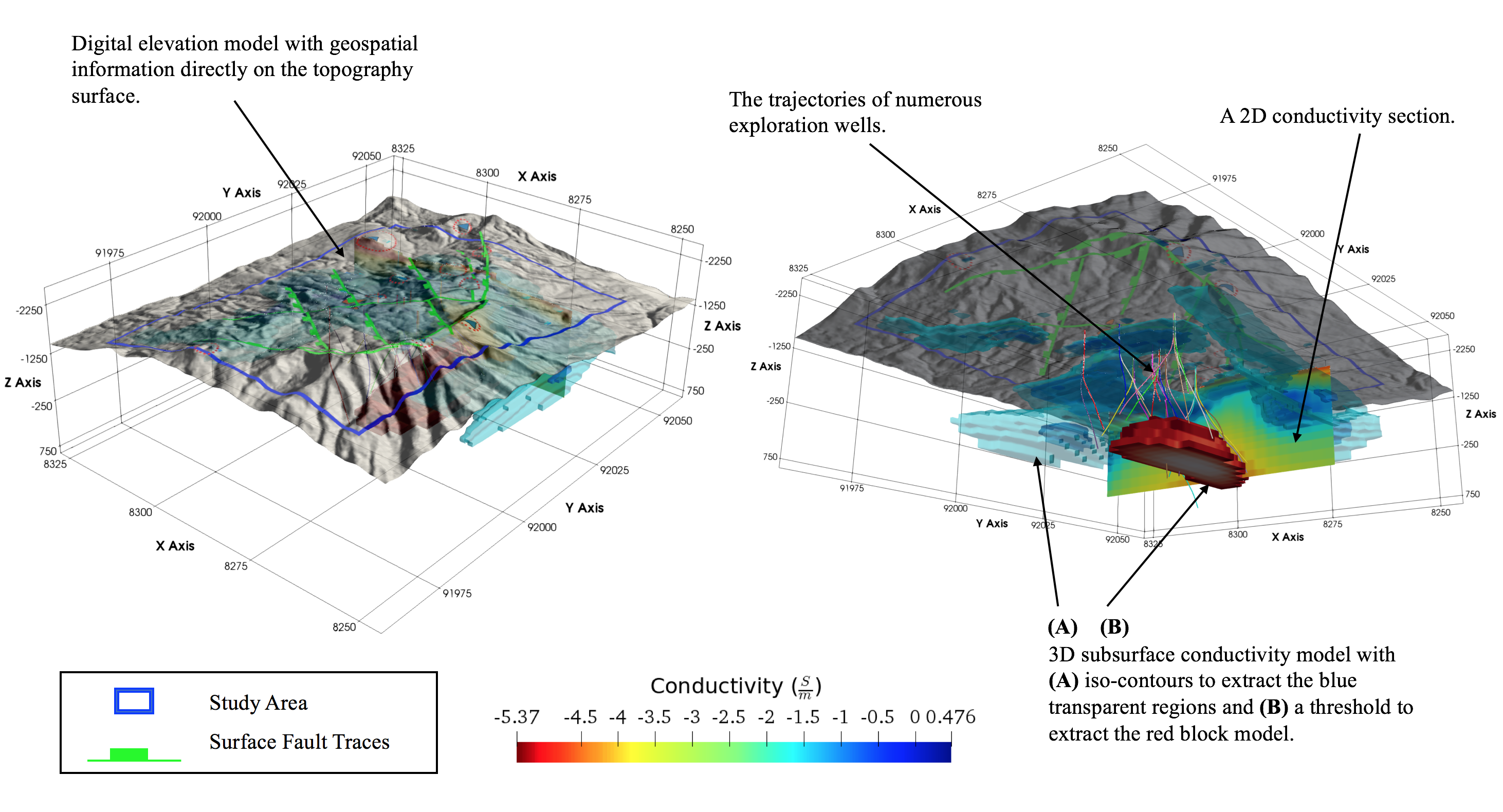AGU 2018
PVGeo was a part of the 2018 AGU session A Tour of Open-Source Software Packages for the Geosciences
We thought the best way to share our poster and lightning talk would be in the form of a dynamic webpage where people can stop by, interact with the visualizations, and download code to do it themselves!
The Poster
First and foremost, here’s the poster:
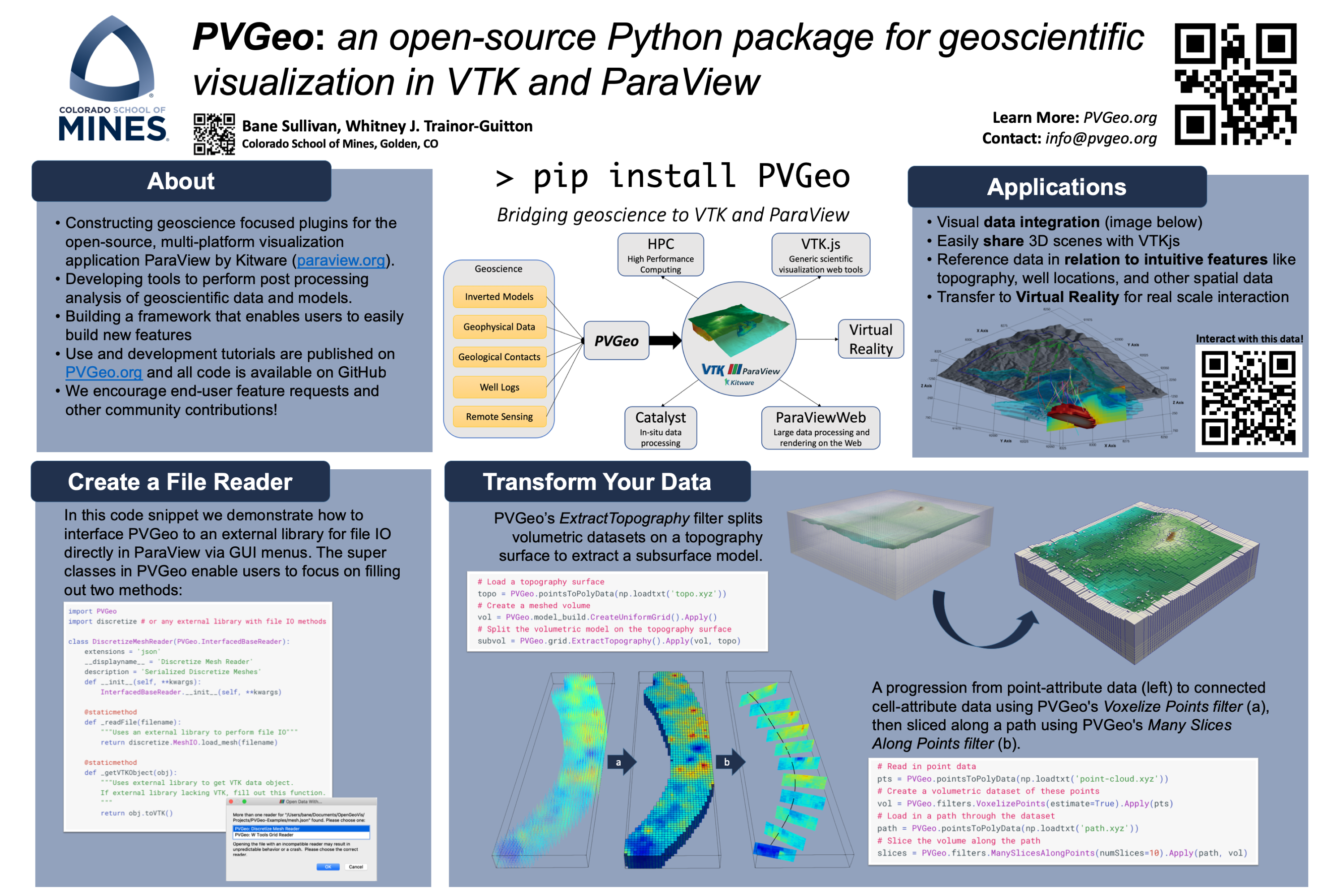
The Lightning Talk
This section of the page was developed for a 5 minute lightning talk during the 2018 AGU session.
Moving Towards Visualization
Typically, the 3D/4D aspects of visualization routines are separated from the processing code and software. This often requires researchers to convert their working data to other formats, creating static copies of their data files. Having static conversions of data can lead to messy working directories and trouble managing outdated data files, especially on larger projects. To mitigate this, we present PVGeo as tool to work towards dynamically linking processing to visualization, such that visualization becomes both a part of the routine for the researcher as well as a tool for post processing analysis and communication of findings.
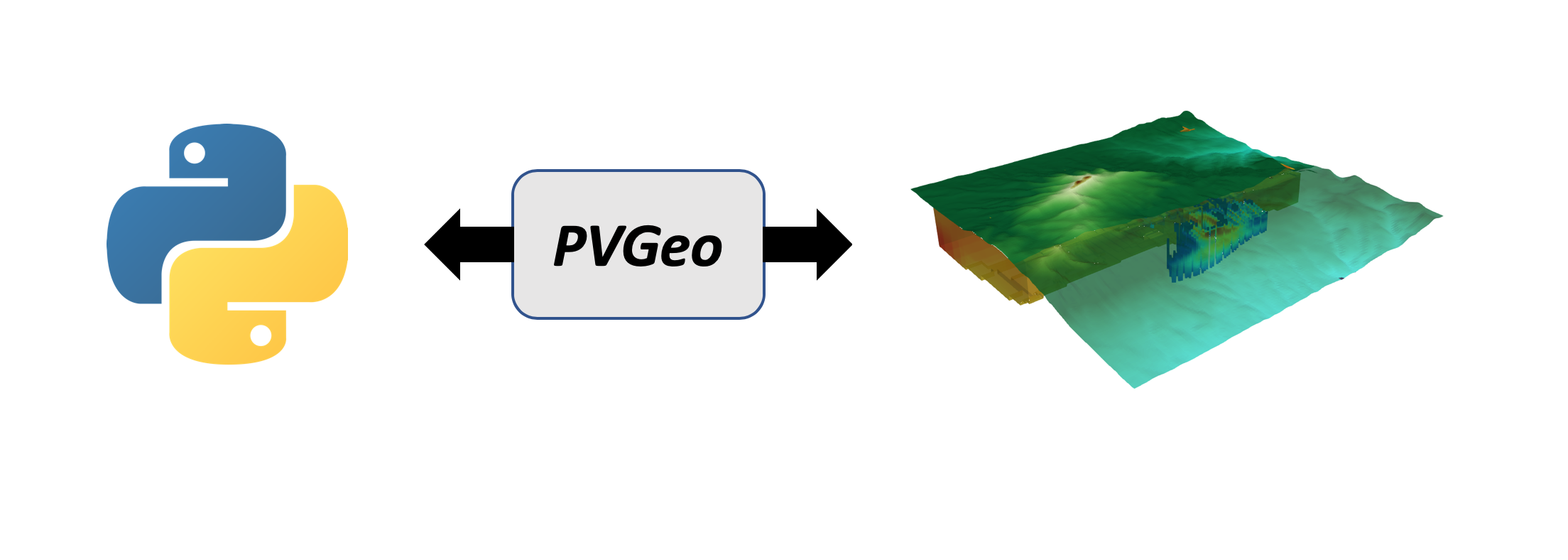
What is PVGeo?
Python package at its core for 3D/4D geovisualization.
Create compelling and integrated visualizations.
Built upon VTK, a scalable and well-maintained visualization library.
Extends geovisualization into ParaView, VTK.js, and Virtual Reality.
Open-source: contribute on GitHub
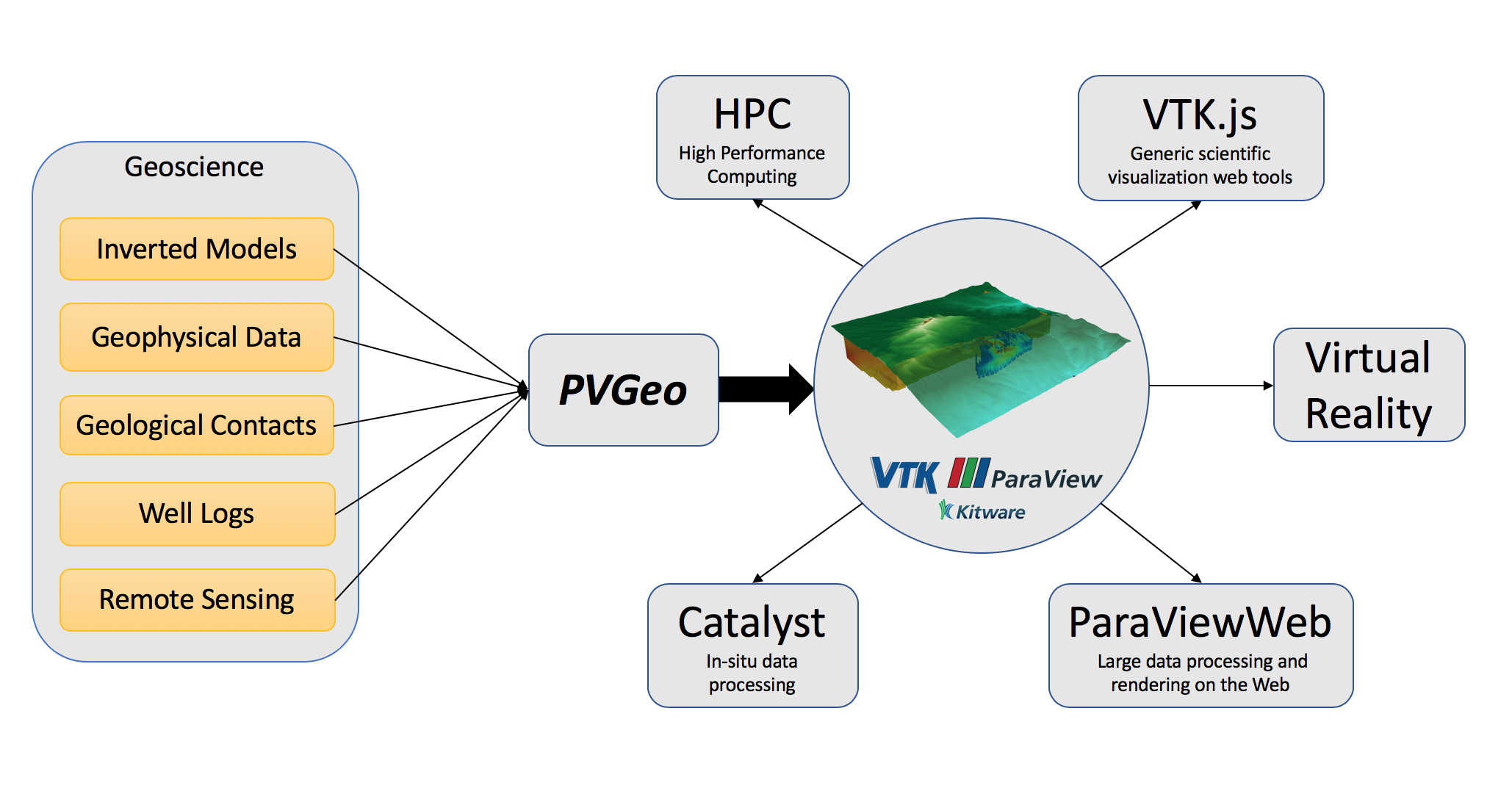
PVGeo Resources
PVGeo in ParaView
PVGeo is built for direct use within ParaView, leveraging brand new features in ParaView for Python based plugins that can leverage ParaView’s powerful graphical user interface.
To learn more about what PVGeo looks like within ParaView, check out the videos on the About Examples Page or other videos throughout the examples which are all posted to our Vimeo Account.
PVGeo in Python
PVGeo is built to work in Python 3 across operating systems. Once PVGeo and pyvista are installed to your active environment you can get to work using PVGeo directly in your workflows for analysis, data integration, and visualization!
import PVGeo
import pyvista
To learn more about using PVGeo in your Python environment, check out the psuedo-code on the About Examples Page
Interoperability
You can easily extend PVGeo by diving into the source code and adding new algorithms or even entire new suites! Or simpler, you could create a plugin file that gets installed adjacent to your library that leverages PVGeo.
For example, say your library has some spectacular file IO code or you can predefine processing routines in parameter files; then create a file reader algorithm that extends one of PVGeo’s many base classes to parse your input data/parameter file, leverage your library for the work, then sends the results to ParaView for immediate visualization.
Example
Create a new reader algorithm and place it in a .py file like this one
we built for discretize:
# Import PVGeo for all its awesome super classes
from PVGeo import InterfacedBaseReader
from PVGeo import _helpers
# Import the library you wish to leverage
import discretize
@smproxy.reader(name="DiscretizeMeshReader",
label='PVGeo: Discretize Mesh Reader',
extensions='json',
file_description='Serialized Discretize Meshes')
class DiscretizeMeshReader(InterfacedBaseReader):
"""A general reader for all ``discretize`` mesh objects saved to the
``.json`` serialized format"""
def __init__(self, **kwargs):
InterfacedBaseReader.__init__(self, **kwargs)
#### Methods that will talk to the external library ####
@staticmethod
def _read_file(filename):
"""Reads a mesh object from the serialized format"""
return discretize.MeshIO.load_mesh(filename)
@staticmethod
def _get_vtk_object(obj):
"""Returns the mesh's proper VTK data object"""
return obj.to_vtk()
#### Setters and Getters for the GUI ####
@smproperty.xml(_helpers.getFileReaderXml('json', readerDescription='Serialized Discretize Meshes'))
def AddFileName(self, fname):
"""This enables users to select File->Open... in ParaView"""
InterfacedBaseReader.AddFileName(self, fname)
@smproperty.doublevector(name="TimeDelta", default_values=1.0, panel_visibility="advanced")
def set_time_delta(self, dt):
"""Allows the user to speed up/slow down the time interval if reading a time series of data"""
InterfacedBaseReader.set_time_delta(self, dt)
@smproperty.doublevector(name="TimestepValues", information_only="1", si_class="vtkSITimeStepsProperty")
def get_timestep_values(self):
"""This is critical for registering the timesteps (if you want them)"""
return InterfacedBaseReader.get_timestep_values(self)
Install PVGeo
Eager to give PVGeo a try? The easiest way to install PVGeo is from PyPI using pip:
> pip install PVGeoYou should follow the getting started guide
Take aways
- Join PVGeo on Slack
The slack workspace is for anyone using ParaView for geovisualization
ParaView natively extends into VR (dynamically linked)
VTK and ParaView are incredibly scalable
PVGeo is Python based and open-source
Here is an example of what can be done in ParaView via PVGeo with an interactive and shareable version below: