Note
Go to the end to download the full example code.
Array Math
This example will demonstrate how to perform a mathematical operation between two input arrays for any given source.
This filter allows the user to select two input data arrays on which to perform math operations. The input arrays are used in their order of selection for the operations.
This example demos: PVGeo.filters.ArrayMath
import numpy as np
import pyvista
from PVGeo.filters import ArrayMath
Create some input data. This can be any vtkDataObject
inp = pyvista.ImageData(dimensions=(10, 10, 4))
# Populate the tables
n = 400
arr0 = np.random.random(n)
arr1 = np.random.random(n)
inp["Array 0"] = arr0
inp["Array 1"] = arr1
Use the filter:
f = ArrayMath(operation="add", new_name="foo")
# Now get the result
output = f.apply(inp, "Array 0", "Array 1")
output
Note that the output now has three arrays
arr = output["foo"]
assert np.allclose(arr, arr0 + arr1)
Use a custom math operation:
def power(arr0, arr1):
return arr0**arr1
# Use filter generated above
f.set_operation(power)
f.set_new_array_name("powered")
f.update()
# Now get the result
output = f.get_output()
output
arr = output["powered"]
assert np.allclose(arr, arr0**arr1)
output.plot(scalars="powered")
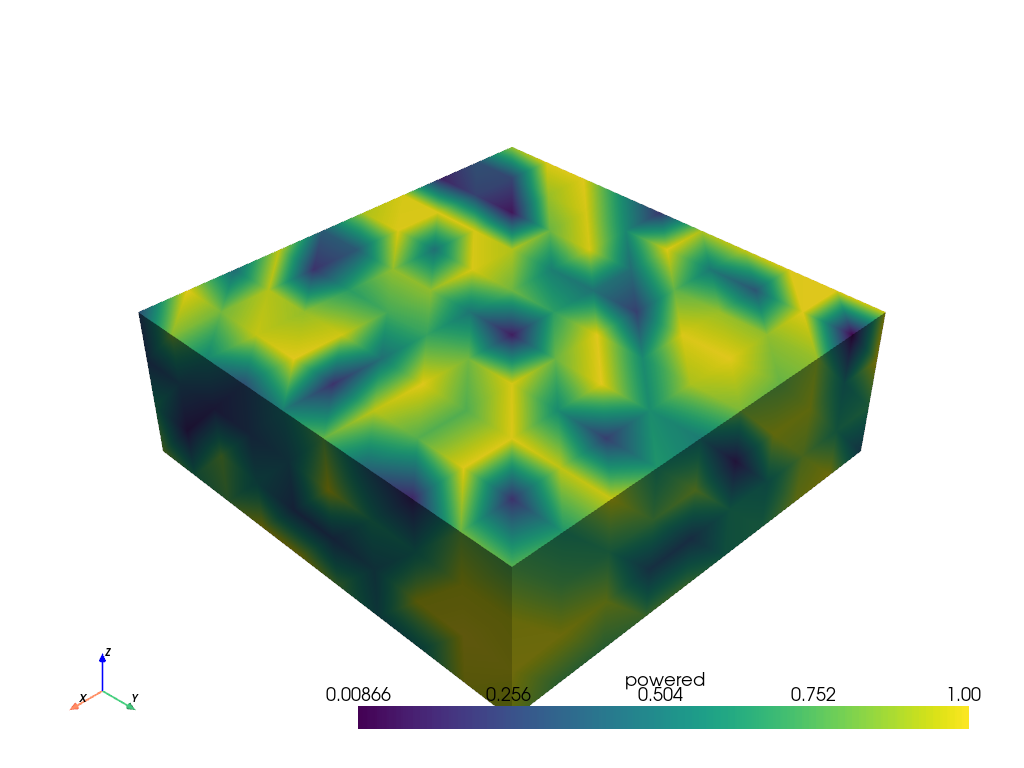
Total running time of the script: (0 minutes 0.389 seconds)