Note
Go to the end to download the full example code.
Points to Tube
This example will demonstrate how to to build a tube from a set of points in vtkPolyData.
Takes points from a vtkPolyData object and constructs a line of those points then builds a polygonal tube around that line with some specified radius and number of sides.
import numpy as np
# sphinx_gallery_thumbnail_number = 2
import pyvista
from PVGeo.filters import PointsToTube
def path(y):
"""Equation: x = a(y-h)^2 + k"""
a = -110.0 / 160.0**2
x = a * y**2 + 110.0
return x, y
x, y = path(np.arange(0.0, 200.0, 25.0))
zo = np.linspace(9.0, 11.0, num=len(y))
points = pyvista.PolyData(np.c_[x, y, zo])
points.plot(point_size=10)
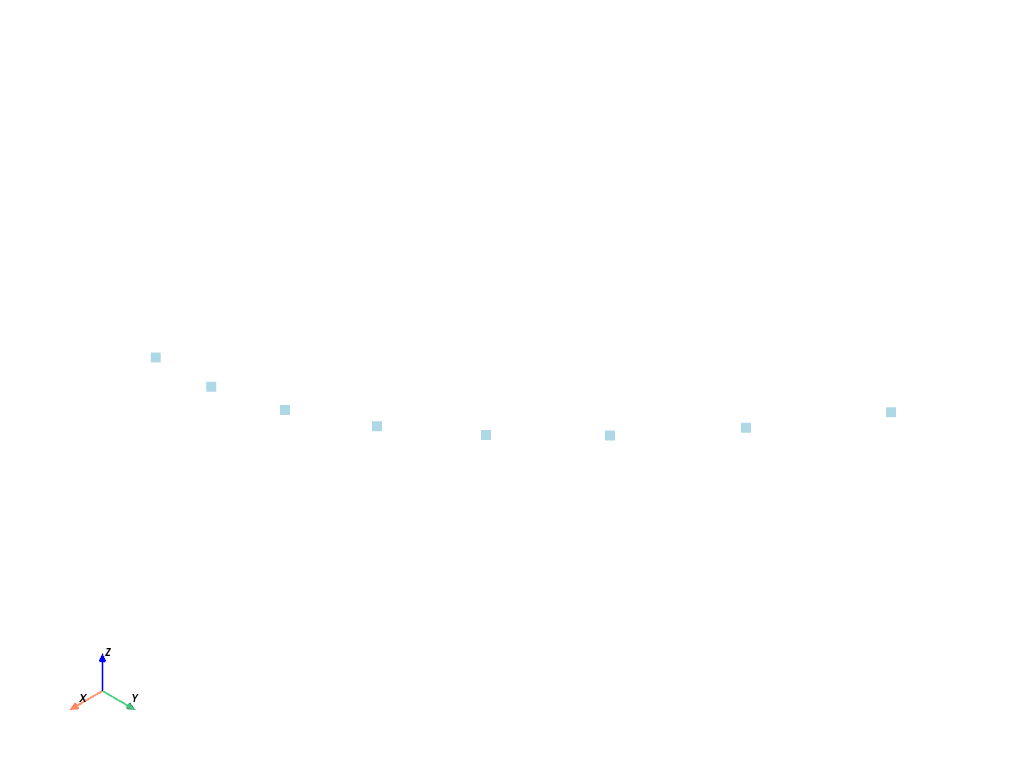
# Use the filter: here is vtkPolyData containing the tube
tube = PointsToTube(nearestNbr=True).apply(points)
tube.plot(color=True)
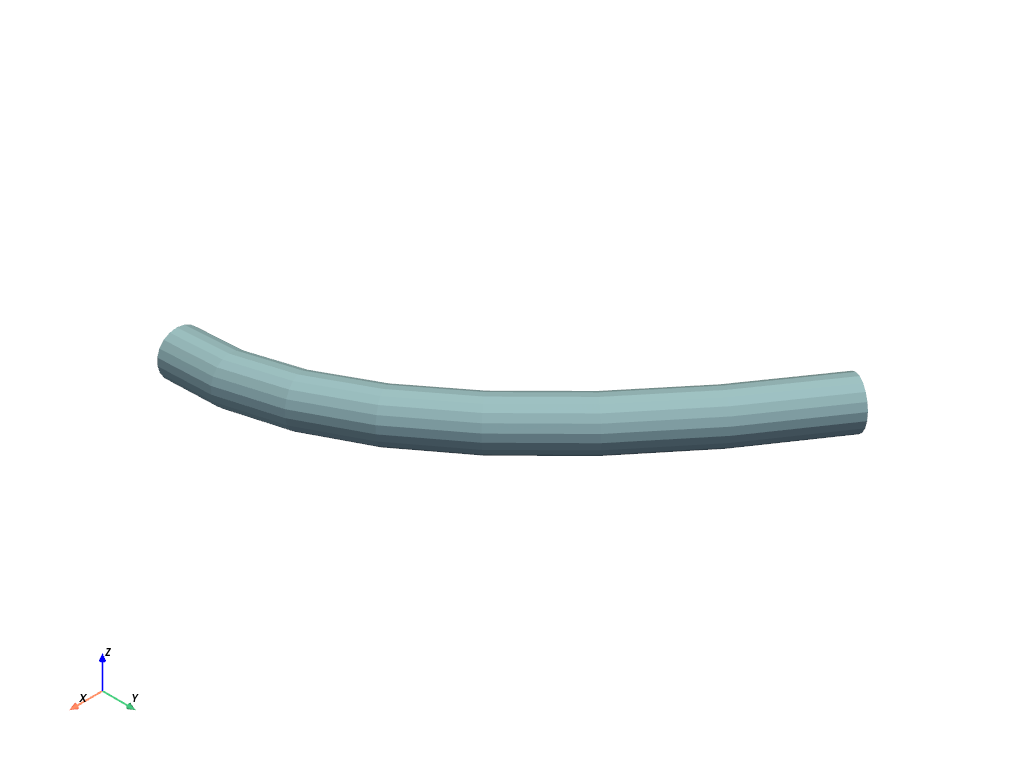
Total running time of the script: (0 minutes 0.349 seconds)