Note
Go to the end to download the full example code.
Rotate Points
This example will demonstrate how to rotate points in a vtkPolyData object around some origin on the XY plane.
THis example demos PVGeo.filters.RotatePoints
from pyvista import examples
from PVGeo.filters import RotatePoints
Get pyvista.PolyData sample input to rotate
mesh = examples.load_uniform().cell_centers()
mesh.plot()
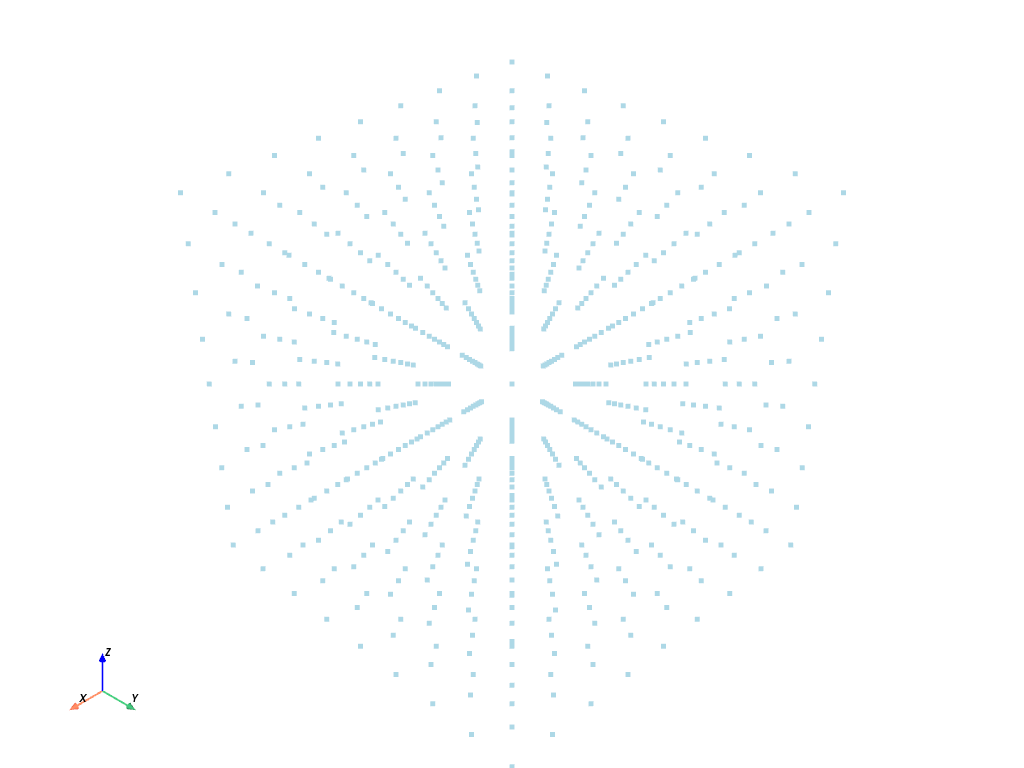
Use the filter:
rotated = RotatePoints(angle=33.3).apply(mesh)
rotated.plot()
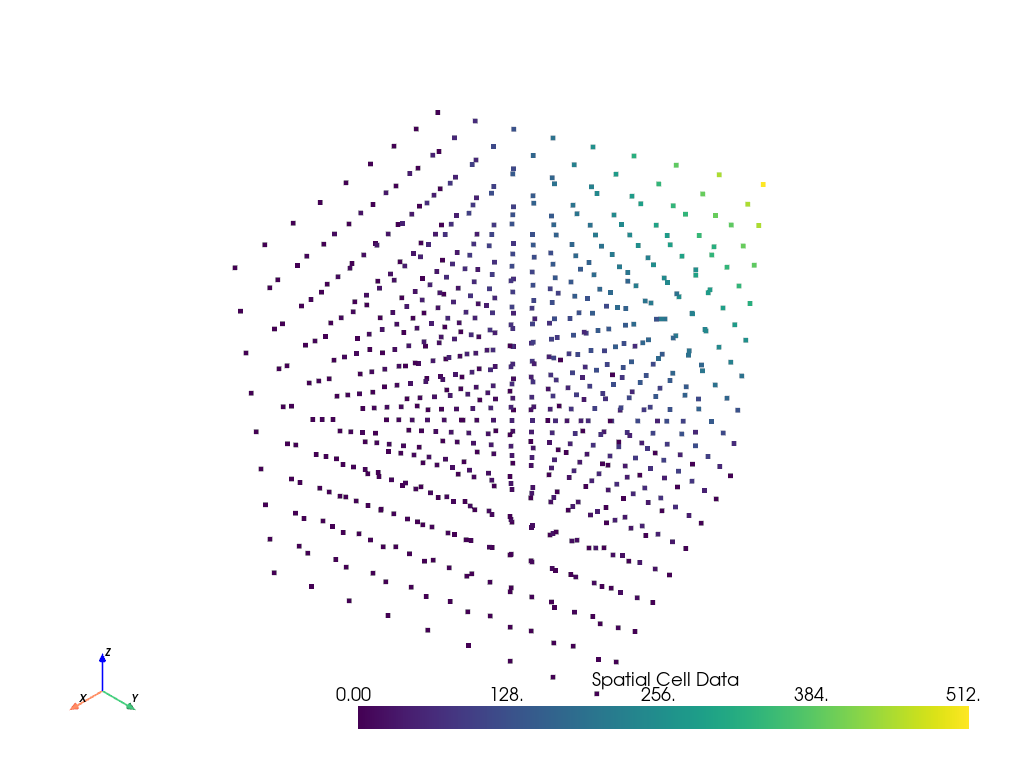
Total running time of the script: (0 minutes 0.358 seconds)